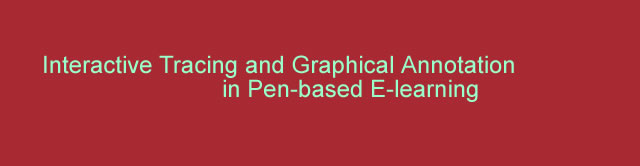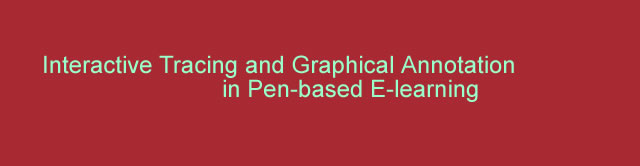|
Pen Annotator
General description
This software is intended to improve natural interaction with electronic documents through the use of pen and digital ink. It's goal is to facilitate annotations on documents allowing handwritten complex notes taken on documents as well as creation of notes from blank pages. Particularly interesting is the “movie mode” feature described bellow which allows the user to see how a complex drawing had evolved when it was created.
Features
In what follows we shall describe what features should be available to the user when annotating documents.
The software must have at least the following features:
- create a blank page where annotations can be added
- load a locally stored image for annotation
- annotate the loaded image with different colors and line widths
- save the annotated image locally and make it available through the web
- easily switch to next image in the folder or project
- easily switch back to previous image in the folder or project
- page erase, stroke erase functionality
- ask the user if he wants to save a yet unsaved annotation when a switch to another image is being made
- allow the user to define a project in which to include as many images as he likes and load them as a whole just by loading the project
- allow the user to optionally enter a username used to “sign” his own projects
- movie mode
- the user has the ability to see the annotations as they progressed when they were made
- for this he chooses to enter movie mode when annotating an image, chooses “automatic save every x seconds” with the ability to set x to any value he wants or “save manually when asked” and then starts annotating the image
- the system will record the progress every x seconds as specified or when the user chooses if manual save is selected
- then, at a later time he can review the image with annotations in steps: first what has been annotated after x seconds, then what the image looked like after another x seconds etc
For a later stage of the project it is intended to add networking and collaborative capabilities to the project. Details will be set later, but those features will most likely include possibility to load the images from a centralized server, send annotated images to the server etc.
User description
In the first stage the software does not distinguish among different types of users. Each user has the same features available to him as described in the Product Features section.
However, if networking is added there will be a “teacher” who runs the server version of the application and several “students” who connect to the server. They will be able to load an image remotely from the server or submit their own annotations to the teacher – perhaps a blank page where the students write the response to a exercise given by the teacher.
Screenshots
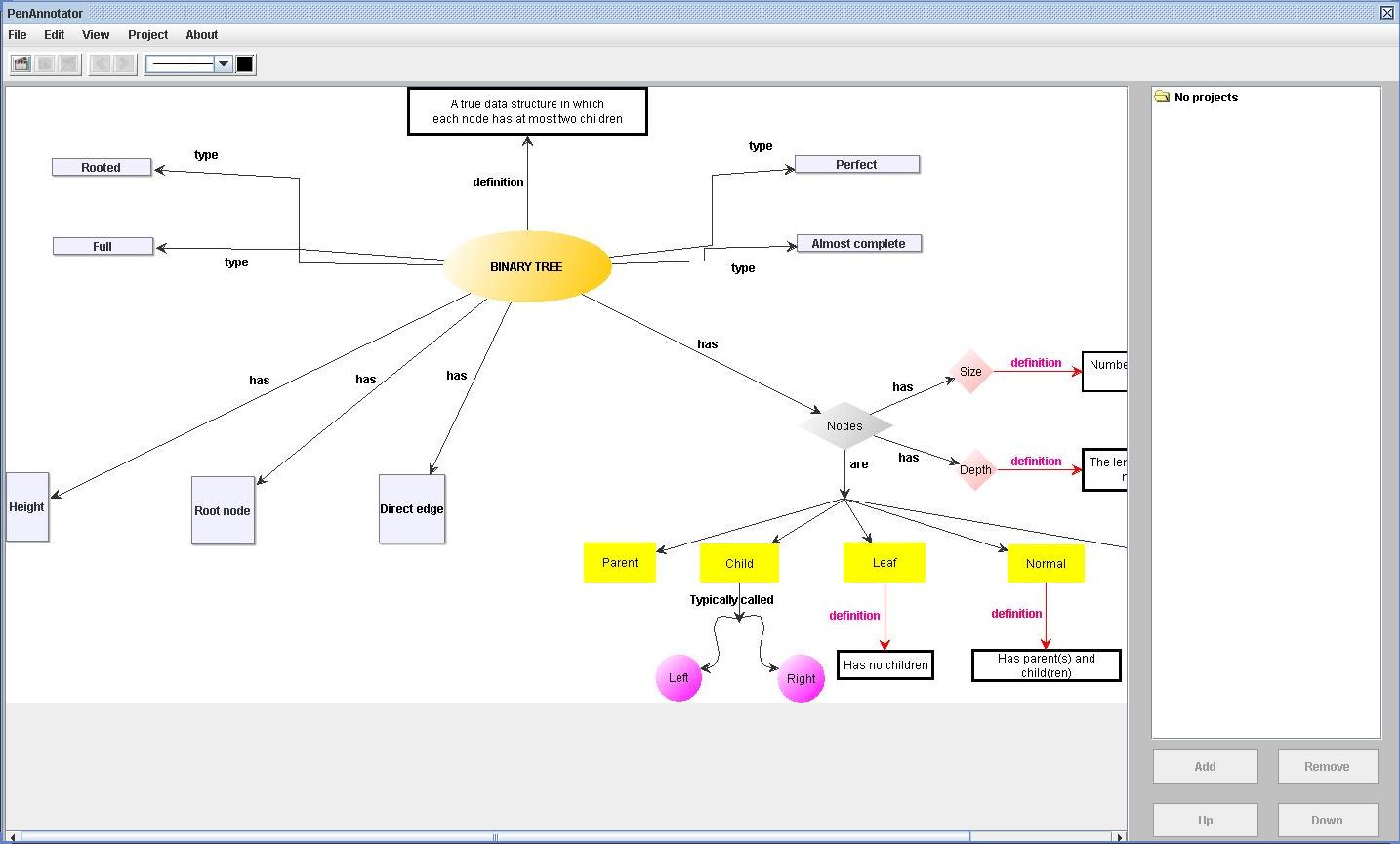 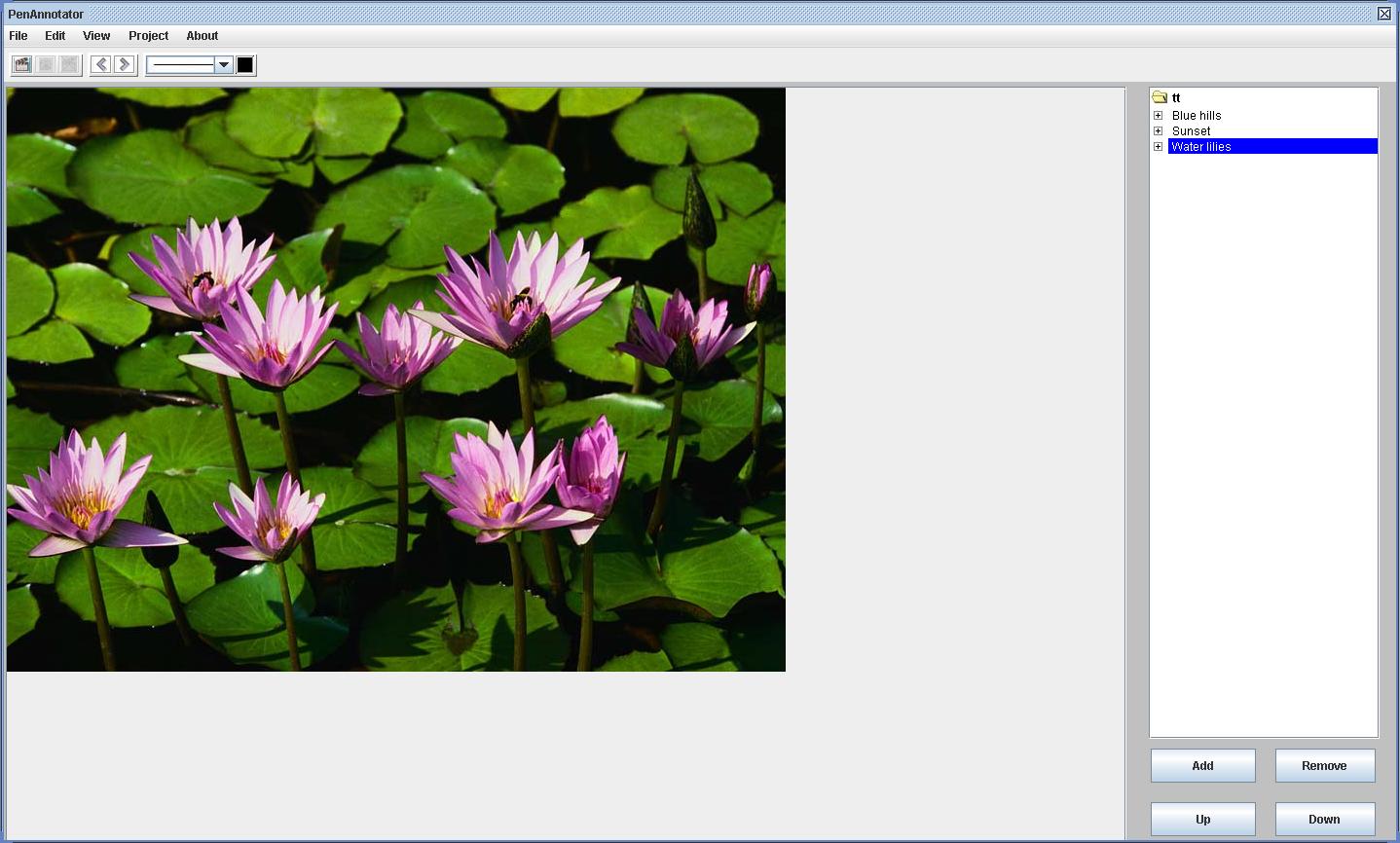 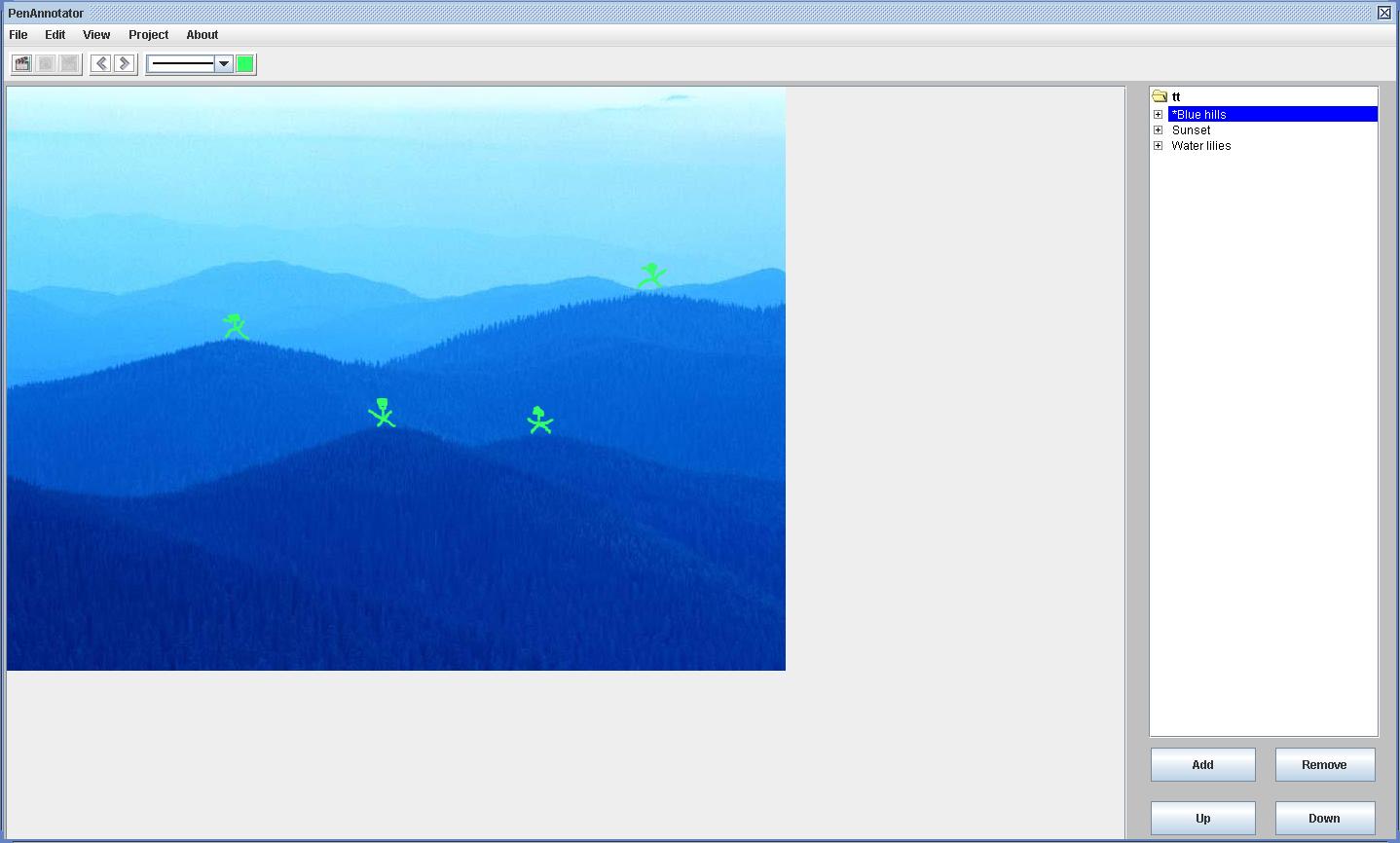
For more details about this application download the complete specifications.
For more details about Concept Maps applications visit this site.
Download application (!!! Java Runtime Environment needed !!!)
This project is supported by the Minerva Action under Socrates II (2000-2007) programme.
|